My favorite online storage and backup service, MyBloop, has disappeared recently. I did a little bit of searching to see if I could figure out what happened to it, but no one seems to know. If you do know something, please let me know.
Luckily, I saved this link to the Ultimate Review of Free Online Storage and Backup - so if I need to choose another site, this will be a great place to start. I think the best course of action is to choose at least two different sites and upload everything to both. It seems sort of redundant, but that way if one or the other server goes down, for any reason, there's always a backup. A backup of a backup, if you will.
Monday, June 29, 2009
Saturday, June 13, 2009
Free eBooks
 Image by brungrrl via Flickr
Image by brungrrl via Flickr
There are 23,963 eBooks available, and they're all free. You can browse by title or author, or look at most popular titles and reccommendations from readers.
Like I said - so many books, so little time!

Friday, June 12, 2009
beethov9.wma Is All Kinds of Problem
Earlier this week I was helping a friend of mine upgrade Windows XP to SP3. It shouldn't have been a big deal, but for some reason these Service Pack upgrades always seem to have their issues. I put off installing it on my own computer for a long time, and then when I finally did it - BSOD! - which led to having to reformat my hard drive and reinstall Windows completely.
This time things seemed to be going well. We backed up all the documents on the computer and began the install, which of course takes forever because Windows has to back everything up, just in case you need to go back to SP2. So, all the files are backed up, the install of SP3 begins, and partway through there's an error copying beethov9.wma - do we want to continue the install without copying it? Click yes and the install continues, until we get another error message telling us the same exact file cannot be copied. After multiple retries we hit cancel, which does not just cancel copying that file - it cancels the entire upgrade. That means everything that had been installed is uninstalled and all the backups are restored. And we went through this multiple times - first deleting the file because we thought it was a random file that was already on the computer. That didn't work so I tried downloading SP3 from Microsoft again, thinking maybe there was a problem with the file I had previously downloaded - except that one had worked just fine when I installed it on my computer - the 2nd time, after I had reformatted and re-installed.
Midway through the 3rd attempt, this storm rolled through, and I held my breath hoping the power wouldn't go out. It did flicker a few times, but thankfully we had the computer plugged into a battery backup. I still got the beethov9.wma error, but at least the install wasn't interrupted, and I didn't lose everything. That's when Mary Googled "beethov9.wma" to see if there was any info. Sure enough, we weren't the only ones having this problem. Basically, Windows was trying to copy this file into the Shared Documents folder - except that on this particular computer that folder had never been shared. It was just called Documents, and every time we tried to open it, we got an error message saying we didn't have permission to access that folder.
To fix this I right-clicked on the folder and chose 'Sharing and Security' (you can also choose Properties and go to the Sharing tab) - then I checked the boxes to share the folder on a network and allow users to change my files.
 Reading the box, it looks like the Shared Documents folder was already supposed to be there and be shared with all users on the computer, but for some reason it wasn't. I ended up having to run the Network Setup Wizard first so that I could check those boxes, but the end result was that, after sharing the folder, the file did indeed copy, and the installation of SP3 was successful. Finally!
Reading the box, it looks like the Shared Documents folder was already supposed to be there and be shared with all users on the computer, but for some reason it wasn't. I ended up having to run the Network Setup Wizard first so that I could check those boxes, but the end result was that, after sharing the folder, the file did indeed copy, and the installation of SP3 was successful. Finally!
My question for Microsoft is - why does an update to my operating system that contains 'security updates, hotfixes, and select out-of-band releases' also need a music file? I'm pretty sure the computer would have operated just fine without it - and saved me a lot of frustration. A job that should have taken a couple hours ended up taking ALL DAY.
This time things seemed to be going well. We backed up all the documents on the computer and began the install, which of course takes forever because Windows has to back everything up, just in case you need to go back to SP2. So, all the files are backed up, the install of SP3 begins, and partway through there's an error copying beethov9.wma - do we want to continue the install without copying it? Click yes and the install continues, until we get another error message telling us the same exact file cannot be copied. After multiple retries we hit cancel, which does not just cancel copying that file - it cancels the entire upgrade. That means everything that had been installed is uninstalled and all the backups are restored. And we went through this multiple times - first deleting the file because we thought it was a random file that was already on the computer. That didn't work so I tried downloading SP3 from Microsoft again, thinking maybe there was a problem with the file I had previously downloaded - except that one had worked just fine when I installed it on my computer - the 2nd time, after I had reformatted and re-installed.
Midway through the 3rd attempt, this storm rolled through, and I held my breath hoping the power wouldn't go out. It did flicker a few times, but thankfully we had the computer plugged into a battery backup. I still got the beethov9.wma error, but at least the install wasn't interrupted, and I didn't lose everything. That's when Mary Googled "beethov9.wma" to see if there was any info. Sure enough, we weren't the only ones having this problem. Basically, Windows was trying to copy this file into the Shared Documents folder - except that on this particular computer that folder had never been shared. It was just called Documents, and every time we tried to open it, we got an error message saying we didn't have permission to access that folder.
To fix this I right-clicked on the folder and chose 'Sharing and Security' (you can also choose Properties and go to the Sharing tab) - then I checked the boxes to share the folder on a network and allow users to change my files.
 Reading the box, it looks like the Shared Documents folder was already supposed to be there and be shared with all users on the computer, but for some reason it wasn't. I ended up having to run the Network Setup Wizard first so that I could check those boxes, but the end result was that, after sharing the folder, the file did indeed copy, and the installation of SP3 was successful. Finally!
Reading the box, it looks like the Shared Documents folder was already supposed to be there and be shared with all users on the computer, but for some reason it wasn't. I ended up having to run the Network Setup Wizard first so that I could check those boxes, but the end result was that, after sharing the folder, the file did indeed copy, and the installation of SP3 was successful. Finally!My question for Microsoft is - why does an update to my operating system that contains 'security updates, hotfixes, and select out-of-band releases' also need a music file? I'm pretty sure the computer would have operated just fine without it - and saved me a lot of frustration. A job that should have taken a couple hours ended up taking ALL DAY.
Friday, June 5, 2009
Free Images that You're Free to Use
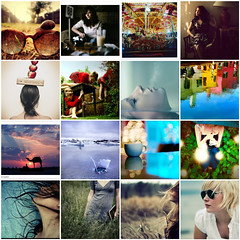 Recently I've been using Flickr for the images I need, for websites and blogs. I use the Advanced Search and then, scrolling down to the bottom, choose 'Only search within Creative Commons-licensed content' and, under that, 'Find content to modify, adapt, or build upon.' That way, when I find an image I like, I know that the owner of that image has agreed to let me use it and modify it if I need to to meet my needs. Giving credit to the owner, with a link or a mention, of course. (the image at the left is linked to the original photo page on Flickr)
Recently I've been using Flickr for the images I need, for websites and blogs. I use the Advanced Search and then, scrolling down to the bottom, choose 'Only search within Creative Commons-licensed content' and, under that, 'Find content to modify, adapt, or build upon.' That way, when I find an image I like, I know that the owner of that image has agreed to let me use it and modify it if I need to to meet my needs. Giving credit to the owner, with a link or a mention, of course. (the image at the left is linked to the original photo page on Flickr)After reading the article below, I think I will start using Yahoo image search to find the photos I'm looking for on Flickr. It sounds like it will make the whole process just a bit easier.
The main idea is to find images that are free and legal to use, with no copyright infringements. Just because an image is out there on the Internet does not mean that you are free to do with it what you would like, and with so many available under the Creative Commons license, there is no need to. I personally make my photos on Flickr available under CC licensing, and I thank all of you photographers and artists who do the same.

Posted by
bcmomtoo
at
3:09 PM

Free Images that You're Free to Use
2009-06-05T15:09:00-05:00
bcmomtoo
free stuff|images|
Comments
Labels:
free stuff,
images
Subscribe to:
Posts (Atom)
